ADVERTS
Discover practical and efficient solutions to optimize your cell phone's performance and avoid slowdowns.
If you want to clean your cell phone's memory and recover its speed without having to spend money on a new device, we'll show you the best memory cleaning apps.
ADVERTS
These apps are the same ones that many cell phone technicians use and charge a lot for to optimize the performance of your device.
What many people don't know is that the solution to making your cell phone faster is within everyone's reach, with the use of these simple applications.
In this article, we will present the best applications to clean your cell phone's memory and, with that, ensure that it works quickly and efficiently again.
ADVERTS
These apps promise to rid your phone of useless files, freeing up space and optimizing performance, and best of all: they are easy to use. Check out the solutions that can solve your problem once and for all!
1. Avast Cleanup

Avast Cleanup is a powerful optimization and cleaning app created by the famous security company Avast. It goes beyond basic memory cleaning, offering several optimization tools to free up more space and improve your phone’s performance.
Avast Cleanup App Features
- Cleaning cache and residual files.
- Identifying blurry or duplicate photos.
- Application management to free up RAM.
- Optimization of large files.
- Automatic suggestions to free up more space.
Avast Cleanup has a free version, but offers a premium subscription with extra features like automatic cleaning. It is available for both Android as for iOS.
2. CCleaner

CCleaner is one of the best-known apps for cleaning memory and optimizing performance. It has a simple and intuitive interface, making it easy to delete unnecessary files that take up space on your phone and slow it down. This app gets straight to the point and promises a significant improvement in performance, cleaning what really matters.
CCleaner App Features
- Removes temporary files and cache.
- Cleans residual files from uninstalled applications.
- Identifies and removes duplicate files.
- Frees up storage space.
CCleaner is free, but offers a paid version with extra features like real-time monitoring. It is available for both Android as for iOS.
3. Files by Google
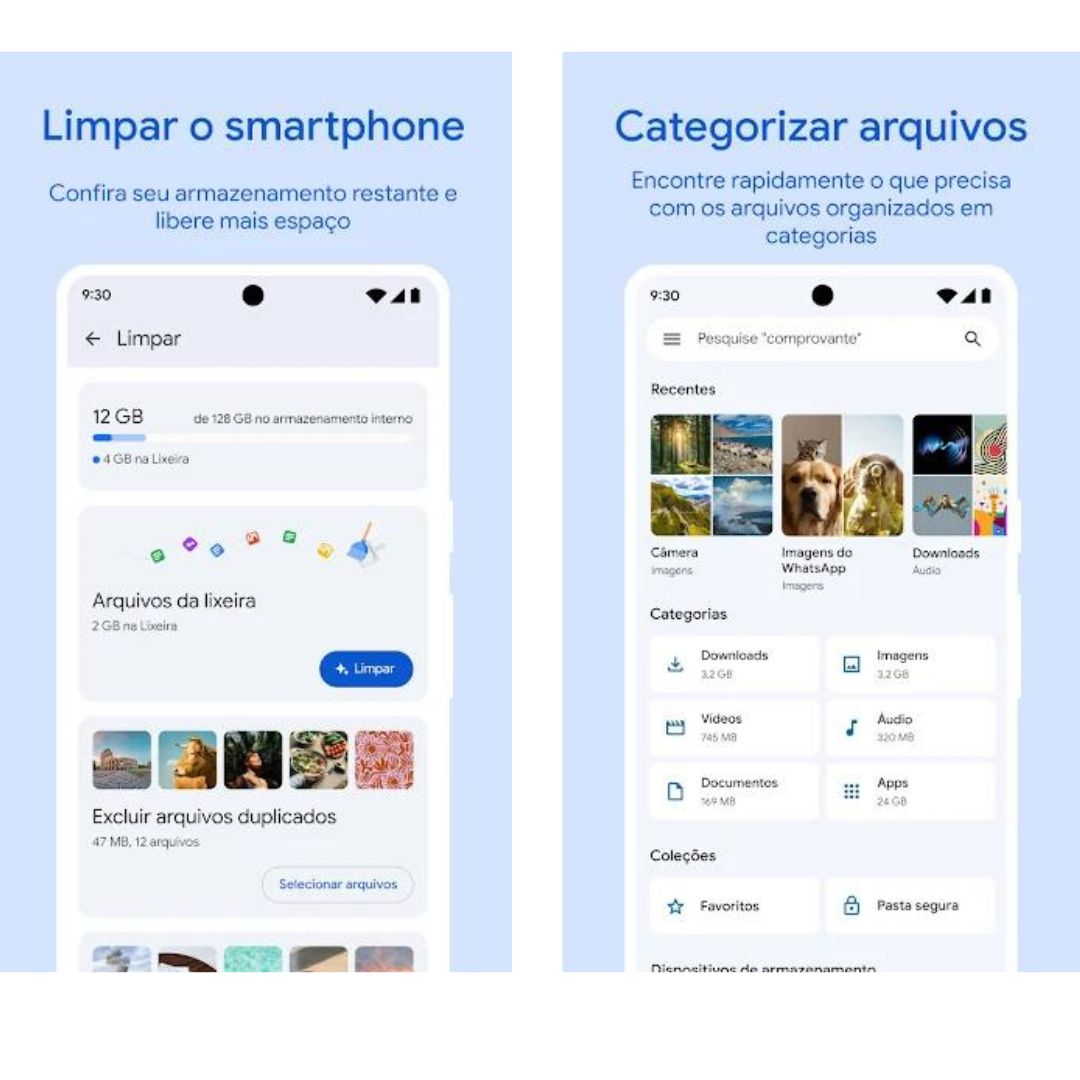
Files by Google is an official Google app designed to streamline and clean up your device in a practical way. It not only helps you free up space, but also organizes your files, making it a favorite for those who want efficiency and simplicity.
Files by Google app features
- Automatic suggestion of files to delete.
- Cleaning cache and duplicate files.
- Performance acceleration.
Files by Google is free and available for Android. iOS users can use Google Drive for similar functions.
Other application options
If you haven't found the perfect app yet, here are a few more options that might help too:
- All-In-One Toolbox – Multifunctional app for cleaning and optimization.
- SD Maid – Focuses on organizing and eliminating residual files.
- Droid Optimizer – Specialized in freeing up RAM memory.
- Super Cleaner – Optimizes performance and protects against viruses.
How to get the apps
Here is a simple step-by-step guide on how to download and install these apps on your phone:
- Open the app store (Google Play Store or App Store).
- In the search bar, type the name of the desired application.
- Click on the correct application from the list of results.
- Tap “Install” (for Android) or “Get” (for iOS).
- Wait for the installation to complete and open the app to start using it.
Frequently Asked Questions
- Why does my phone slow down over time?
With constant use, temporary files, cache and applications accumulate data in the system, which affects the memory and performance of the device. - Are these apps safe?
Yes, all the mentioned apps are reliable and developed by reputed companies. - Can clearing memory delete important files?
Most applications provide a preview of the files to be deleted, ensuring that only unnecessary files are removed. - How often should I use a cleaning app?
This depends on your phone usage. Once a week is a good practice to ensure your device remains fast. - Do these apps work on all cell phones?
Yes, but always check the compatibility of the application with your device's operating system (Android or iOS). - Do free apps offer all the features?
Free apps offer most of the essential functionality, but advanced features are often only available in the premium version.
Conclusion
Clearing your phone's memory and keeping it running efficiently is a task that can be easily accomplished with the right apps.
These apps will not only help you free up space but also improve the speed and overall performance of your device.
